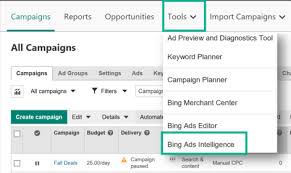The Bing Ads search terms report is now available with additional information per request
The search terms report is one of the most important reports advertisers can use to make sure their campaigns are optimized for visibility and clicks. Advertisers use this report to collect candidate keywords and negative keywords. For more information on how to use the Bing Ads search terms report and other performance reports, see this article .
Information expanded by request
In this version, the search terms report now includes all terms with 0 clicks , that is, extended information about those keywords that can be added as negative. The advertisers indicated how important this information was and asked us to include it in this version. And we have done it.
Through the new candidate negative keywords detected, advertisers can instantly improve their CTR and QS, which allows them to reduce costs and obtain a higher return on investment in advertising.
It is worth noting that this change will also improve the quality of the data in the search terms. With the inclusion of search terms with 0 clicks, the problem of underestimating the impressions and overestimating the CTR has been completely solved . Advertisers now have a complete view of the search terms to make more accurate assessments.
The search terms report, sensitive to data volume, now collects approximately 20 to 40 times more terms than previously, and the Bing Ads engineering team was able to achieve it without sacrificing performance.
Where can this change be seen?
This change is manifested in the report of search terms in the Reports tab and in the Campaigns tab under the Dimensions and Keywords section (see screenshots below).
The search terms report will show 100% of the search terms, while the search terms of the Dimensions tab will be filtered so that only those with at least one click will appear, in order to guarantee the page SLA in the user interface. However, this filter in the Dimensions tab will actually only reduce the number of terms returned in the user interface, but it will not compromise the quality of the data in terms of impressions and CTR.